College of Business control room
The room is filled with monitors representing classroom cameras and projector outputs. A camera control console sits in the center with classroom light/projector controls on the left and recording controls on the right.
CSU College of Business
2010 - 2011
Objective: To provide high quality technical support during normal College of Business classes and deliver premium online lecture recordings for online MBA students.
- Provided on call tech support for the building's 13 classrooms
- Supported classroom technologies including lavaliere microphones, touchscreen computers and dual projection enviroments
- Operated multiple PTZ cameras, camera switchers, Mediasite recording machines and a Crestron light board during MBA level online class recordings
- Setup special recordings with an ASL signer catering to hearing impaired students
- Edited class recordings to tighten recordings and fix any media errors
- Daily burned hundreds of special labeled DVDs, packaged and shipped them all over the world to MBA students with unreliable internet connections
Classroom Considerations
Equipment to make lecture capture possible
Podium - Built in HP PC to power two touch monitors. Capable of running business and office applications.
Projection - Dual projector setup with Crestron integration that allows individual outputs to either screen. Inputs can be either of the monitors on the podium, external document cameras or a professor's personal laptop.
Camera Systems - Three to four wall mounted PTZ cameras are used, switched and controlled from the control room in the basement. One camera is mounted behind the professor to capture video of students asking questions.
Sound Recording Systems - Wireless Sennheiser lavaliere microphones sends the professor's voice to the receiver built into the podium and piped to the control room. Student voices are captured via hanging microphones or desk mounted push to talk systems.
Lighting - Rooms are designed with automated lighting systems based on the presentation selection. Window blinds will close and rear lights will dim when a projector is in use. We worked closely with Crestron vendors to ensure even in darkened environments, proper lights are activated to illuminate the professor to provide a high quality image for lecture capture.
Crestron Integration - A specially programmed PC in the control room allows an operator to manipulate camera feeds, projector feeds, lighting systems and sound routing in every single room on a single touch screen interface. This is used to great effect to fix user based projection errors or route video and audio feeds to additional rooms. One great use was to route footage from a filled lecture to additional rooms so overflow viewers can still watch live.
Recording System - Rack mounted Mediasite units were the College of Business's preferred method of lecture capture. All video and audio from classrooms pipe down to the control room where every room has it's own Mediasite recording unit. Recordings are started manually and constantly monitored. Mediasite units record a single camera feed and a single PC input feed. This could be manipulated by the operator to capture different inputs on the fly or switch one off if a projector isn't being used.


Distance Enabled Classroom in the Clark building. Equipped with 3 PTZ cameras, student mics and SMART sympodium.
CSU Online Plus
2011 - 2013
Objective: To support, innovate and grow the quality of online courses offered through CSU Online Plus
- Supported new technologies introduced to distanced enabled classrooms including SMART Boards, Sympodiums, wireless mics and desk mounted student microphones.
- Researched and implemented software on classroom PCs, student worker laptops and control room hardware. Software ranged from assistive screen sharing technologies to Crestron interface programs for wireless individual classroom equipment control.
- Scheduled, maintained and troubleshooted Echo360 capture devices used in all distance classrooms to automate class recordings.
- Educated students and faculty on interfacing with Echo360, managing course content and uploading supplementary materials.
- Supported additional legacy lecture capture programs including Panopto, Adobe Connect and Mediasite.
- Managed and supported LMS (Learning Management Systems) including RamCT (Blackboard) and Canvas.
- Worked with distance students to solve problems accessing a course's LMS
- Hosted classes to teach distance professors how to use their LMS to maximize distance student's interactions, post online lectures and materials and adding assignments and tests.
- Created comprehensive tutorials on LMS and lecture capture management in the forms of online courses (Through RamCT) and in a wiki like website. Help website can be found here, https://sites.google.com/site/onlineplushelp
Classroom Considerations
Unique configurations for rooms all over campus
Podium - Every Distanced Enabled classroom features a SMART Sympodium and custom built PCs. The combination of high end PCs and SMART input systems give professors unparalleled control annotating complex presentations thus eliminating the use of whiteboards and increasing the fidelity of lecture recordings.
SMART Boards - Some classrooms mainly in mathematical departments were outfitted with SMART Boards. These emulate a whiteboard by projecting the PC's screen onto a whiteboard like surface. The mouse/pen input are replaced by a larger stylus the professor can use like a dry erase marker. Once again circumventing whiteboards and increasing lecture capture fidelity.
Camera Systems - Distanced enabled classrooms hold 1 to 4 remotely controlled PTZ camera depending on the size of the room. Similar to the College of Business, one camera is generally aimed towards students to capture questions and responses from the class. Cameras are controlled by an adjacent camera control room or by a special wireless Crestron program that gives the user the ability to orient the camera from a laptop.
Sound Recording Systems - Distanced enabled rooms have special rechargable lavaliere microphone systems. The systems are activated once removed from the base station and send the audio signal directly to the podium's receiver. Student audio is capture by either ceiling mounted microphones or push to talk desk mounted systems.
Lighting - Working with a Crestron vendor, preset lighting modes were crafted to maximize professor visibility while minimizing spill on projection systems. If a projector is not in use a brighter room setting is used by default. These modes and lighting sections could be manipulated on the fly by an operator via a wireless Crestron program interface.
Recording System - Echo360 was the primary recording method for OnlinePlus. Its flexibility and schedule system allowed three people to program and capture lectures from all over campus generally at a rate of 30 separate recordings per week. In a few highly interactive extremely premium systems engineering classes, Adobe Connect was used. Supplemented by Echo360, Adobe Connect allowed online users to interact via webcam live and participate in classroom discussions. In rare instances when a recording needs to happen in an unequipped room, Panopto was used. The single computer based recording platform allowed for maximum flexibility at the cost of not utilizing some of the distance learning specific equipment outfitted in distance classrooms.
Classroom Technologies
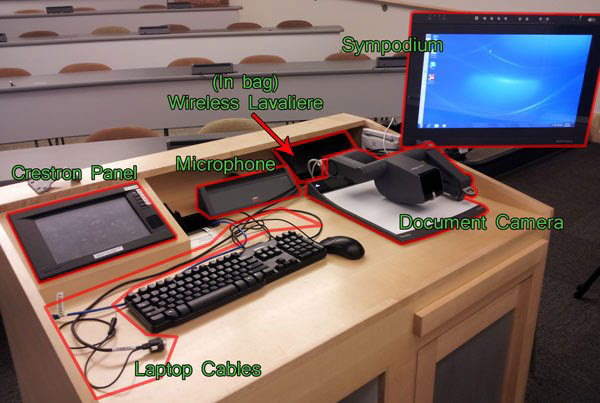
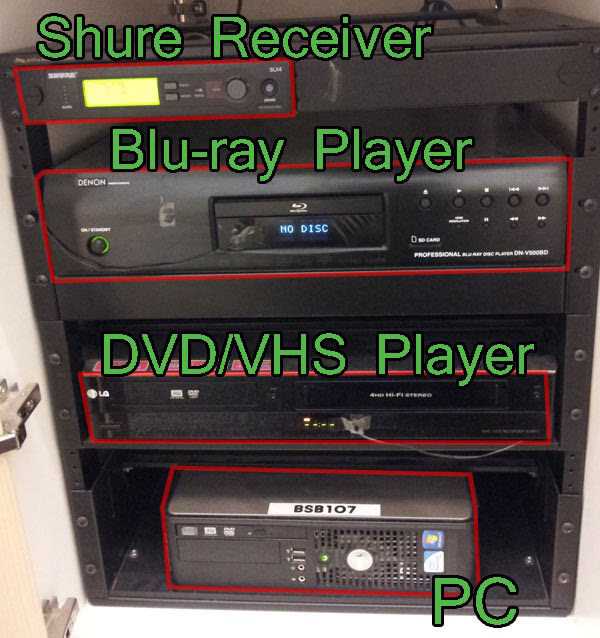
One of many special distance enabled classroom podiums
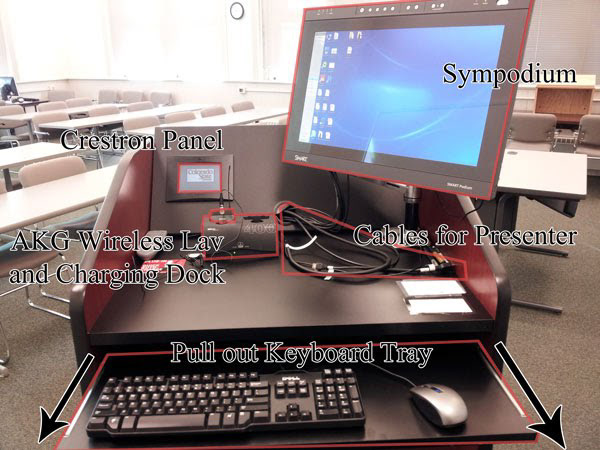

Weber 101 Classroom Podium with Echo 360 SCHD installed

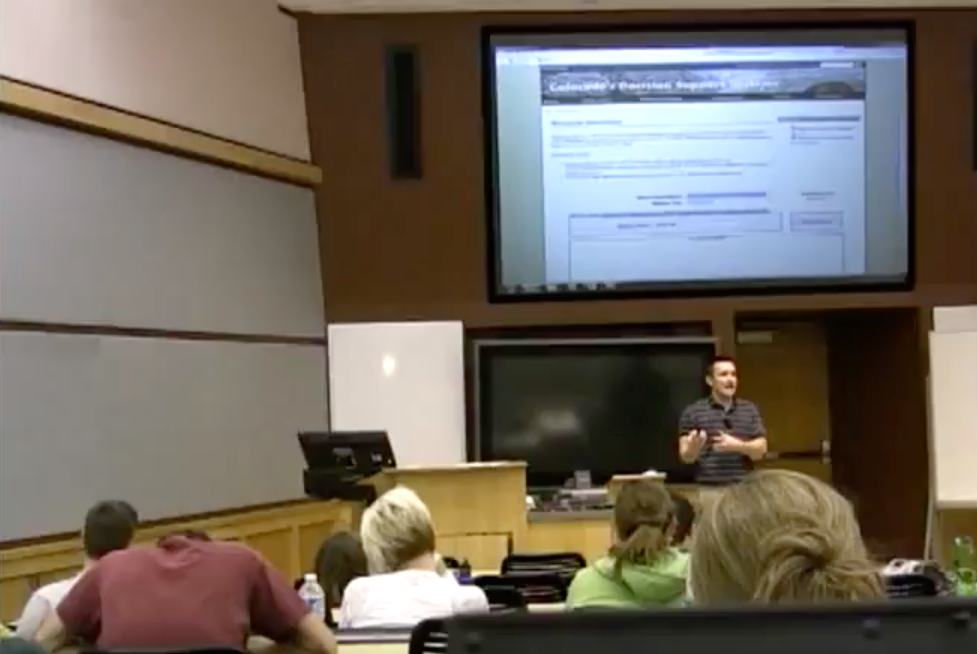

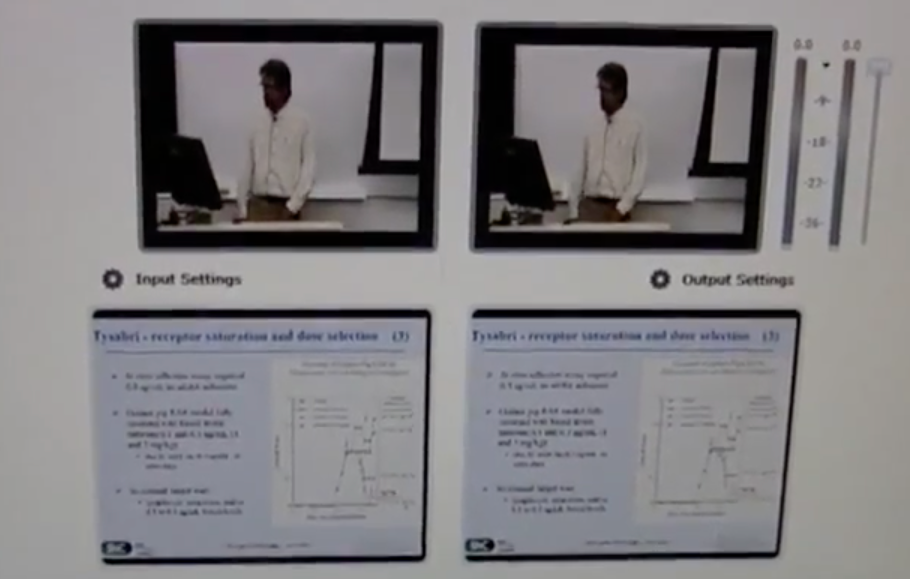
Special Dual SMART Board distance classroom for Statistics
Clark A206 remote XPanel program to interface with integrated Crestron systems
RamCT Course Example
Echo360 SCHD Unit, rack mounted in podiums
Single Laptop Panopto capture guide for student workers